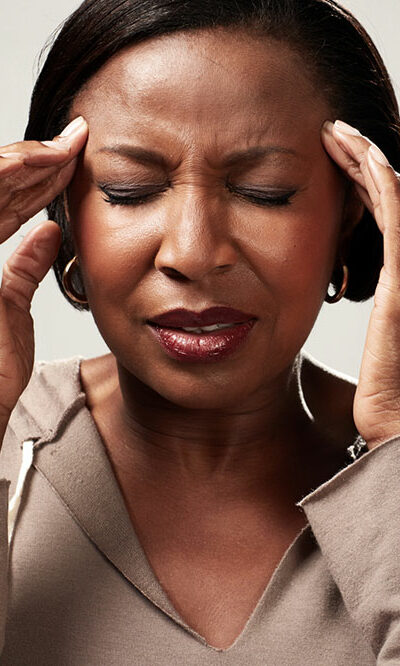6 tips to ensure safe internet browsing for seniors

The internet is one of the richest information sources and a platform to enjoy content. However, the flip side to the net is that there are too many ways one could fall prey to scammers, hackers, or viruses. While it could happen to anyone, seniors who do not fully understand the internet might be at a greater risk of getting scammed. Here are five tips to help safeguard everyone’s interest, including seniors, while navigating the internet.
Avoid unsecured transactions
While the internet has made paying for things much easier, one should never do this on a public, unsecured network. Sometimes, scammers intentionally create these networks to gain access to all the sensitive information a user has on their device.
Update systems regularly
Hackers constantly look for loopholes to access user data. This is why manufacturers work around the clock to patch these weak points and strengthen a device’s security. Therefore, it is essential to update each device regularly to keep it safe from cyber threats.
Do not click on unfamiliar email links
If one receives an email from an unfamiliar address, one should not open or click links in its contents. These links could secretly install malware on an electronic device, such as a computer, and damage it. It may also grant unauthorized access to the scammer, who may siphon vital data, such as that associated with banking.
Be aware of scareware
Sometimes hackers might find ways to transmit a popup to smartphones or computers, usually referred to as scareware. An “urgent” window may appear on the screen that the device is compromised and needs repairing. However, clicking the link may ask for payment to clean the computer. However, one should close such popups immediately. If these appear after installing a particular app or software, it’s recommended to uninstall and delete all associated files right away.